GE Front Loader Washer Motor and Inverter Testing
GE front loader washer models have 3 phase induction DC motors that require an
inverter to run. When you have a motor problem on these modes, the problem can
be the inverter, motor or the main board. The main board provides the inverter
supply voltage as well as DC voltage that act as commands that tells the
inverter how the motor should be running such as how fast it should be running
and if it should be in wash or spin mode. The inverter uses this supply voltage
and commands to operate the motor. If the motor is bad, the control isn’t
sending supply voltage or the inverter is bad then the washer will not run. This
page will help you determine which of the parts are bad.
Before you start testing the motor you should first check the washer for error codes as described on this page
GE Front Loader Washer Error Codes
Motor
Motor Windings
If the motor on your GE front loader washer will not run and you see a motor
or inverter error code then the first thing you need to check is the motor. To
check the motor, remove the service panel at the bottom front of the washer.
Next, disconnect the motor wiring harness.
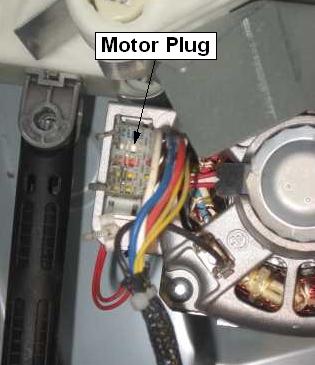
Once the motor plug is
disconnected, test ohms on the terminals on the motor that correspond to the
wire colors described below.
Now using an ohmmeter, test for continuity
from the blue wire to the white, blue wire to the red wire and the white to red
wire. You should get approximately 6 ohms at each connection. If not, the motor
is bad and needs to be replaced. Next, test from each wire to ground and this
should be open (no ohm reading).
Note that when I say test from the blue wire to the white, blue wire to the
red wire and the white to red wire this means to test to the corresponding
terminals on the motor itself not the motor plug.
Motor Sensor
GE front loader washer models have a motor sensor and if it fails the motor will not run.
Checking the Sensor requires the motor plug to be connected and the
sensor must be disconnected at the main board. This is why you must check the
motor sensor from the control.
To test the motor sensor on a GE front
loader washer, disconnect power to the washer then access the control. Follow
these instructions to access the main control.
1. Remove the soap dispenser to access the hidden screw and remove the screw. 2. Remove the top of the washer. 3. Remove the two screws that hold the control on under the top. 4. Press in on the clips on the back of the control panel to release it.
Once you have accessed the control, locate the P9 connector and disconnect it. On that connector there will be two yellow wires. These are the two wires that go to the sensor. Test continuity across these two wires and you should get approximately 118 ohms. If not, the sensor is bad. The motor will have to be replaced if the sensor is bad.

Inverter/Main Control
If the motor isn’t the problem then the inverter or the control board is the problem. There is a service mode on GE front loader washer models that can help test the motor inverter. To test this, place the washer in the service mode and run one of the following test modes t10, t11 or t14 (it doesn’t matter which one). To do this, follow the instructions below.
Follow these steps to enter the service mode.
1. Close the door.
2. Clear current cycles by pressing the power
button. Make sure the screen is blank before attempting to enter the service
mode.
3. Disconnect power to washer for at least 30 seconds. 4.
Reconnect the power and within 30 seconds of reconnecting power complete the
next step.
5. Press signal -delay start -signal - delay start.
Note: Entering the service mode is a little
different on models GFWN1000, GFAN1000,GFWN1100, and GFAN1100. To enter the
service mode on these models press signal, extra rinse, signal and extra rinse.
Press the same button sequence to exit the service mode.
If you
successfully enter the washer into the service mode, t01 will be displayed and
the door will lock.
Never disconnect the power to the washer while it is in the
service mode. Doing so may result in a damaged control board.
To exit the service mode, press signal -delay start -signal - delay
start.
Once in the service mode, rotate the control knob until t10, t11 or t14 is
displayed and press start/pause to enter the service mode.
When one of the service modes is initiated, the motor should run but if not,
perform this next test to determine if the problem is the inverter or the
control.
Test for 120V AC between the blue and white wires on the supply voltage
harness.
The only time this voltage is present is if the main control is calling for
the motor to run, so if you are not getting this voltage then the main control
is bad. If you are getting voltage and the motor checks ok then the inverter is
bad.

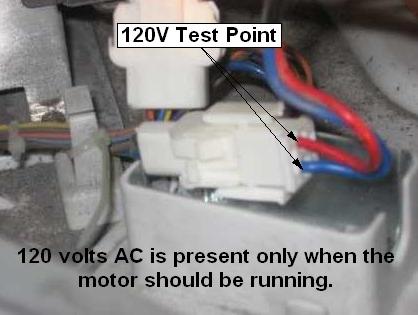
Return From GE Front Loader Washer Motor and Inverter Testing