GE front load washer door latch Repair
If your GE front load washer has a door latch problem such as the door will not
lock or the door will not unlock, this page will help. The door latch consists
of a door switch that tells the control if the door is opened or closed, a
locking and unlocking mechanism and a manual release ring for manually unlocking
the door.
Door Won’t Unlock
There are a few things that can cause the door to stay locked, jammed or stuck closed. Below is a list of things to check as well as instructions on how to manually unlock the door. Note that if you can hear the door latch clicking as if it is trying to unlock but will not unlock then you can skip down to the section that talks about the door latch.
Water Valve
The control is programmed to keep the door locked if the water level is at or above foam level, which is approximately ¾ of an inch in the bottom of the wash basket. If the water valve is stuck open and continually running water, the control will sense that there is water in the tub and will not unlock the door. If this is the case you will see water flowing into the washer when it is powered down. In this case the water valve will have to be replaced.

Water Pump
The control is programmed to keep the door locked if the water level is at or above foam level, which is approximately ¾ of an inch in the bottom of the wash basket. If the water pump is bad and cannot pump out all the water, then the control will sense that there is water still in the tub and will not unlock the door. See this page for more on this problem.
Wrong Detergent
You should always use HE detergent on any front load washer. If you do not use HE detergent the washer will fill with suds. If the washer fills with suds the foam switch may be closed on the water level control. This will have the same effect as water being in the tub and the control will not unlock the door. When the washer has excessive suds, the control is supposed to initiate a flush cycle turning on the water valve and the water pump to flush the suds out; however, if this doesn’t happen the washer could just sit there with the door locked. If you suspect this is what may have happened, try manually unlocking the door and pouring cold water into the tub then start a new cycle. There are instructions on how to manually unlock the door below.
Water level Control
As stated above the control is programmed to keep the door locked if the water level is at or above foam level, which is approximately ¾ of an inch in the bottom of the wash basket. If there is no water (or suds) in the tub then the water level control could be “telling” the control that water is in the tub when it really is not. So if the door will not unlock, run the water level control test described below.
Follow these steps to enter the service mode.
1. Close the door.
2. Clear current cycles by pressing the power button. Make sure the screen is
blank before attempting to enter the service mode.
3. Disconnect power to washer for at least 30 seconds.
4. Reconnect the power and within 30 seconds of reconnecting power complete
the next step.
5. Press signal -delay start -signal - delay
start.
Note: Entering the service mode is a
little different on models GFWN1000, GFAN1000,GFWN1100, and GFAN1100. To enter
the service mode on these models press signal, extra rinse, signal and extra
rinse. Press the same button sequence to exit the service mode.
If you successfully enter the washer into the service mode t01 will be displayed and the door will lock.
Never disconnect the power to the washer while it is in the
service mode. Doing so may result in a damaged control board.
To exit the service mode press signal -delay start -signal - delay
start.
t06
Water Lever Control Test Mode
To enter the water level control test mode, rotate the control knob until t06
is displayed in the control panel then press start/pause to enter the test mode.
This test has five steps as described below.
Once you start the test the
water pump will begin to run and E will be displayed in the control panel. The E
being displayed means that the tub is empty. If the tub is empty but E is not
displayed then the water level control is bad.
Press start/pause to
advance to the next level of the test. At this point the water will begin to
run. When the water level in the tub reaches the foam level, F will be displayed
in the control panel and water will stop running. Foam water level is about ¾ of
an inch in the wash basket.
Press start/pause to advance to the next
level of the test. Water will start to run again when the tub reaches the main
level, nl will be displayed in the control panel and the water will stop
running. The main water level is about 2 ½ of water in the wash basket.
Press start/pause to advance to the next level of the test. Water will
run until overflow water level is reached. Once the overflow level is reached oF
will be briefly displayed in the control panel. Overflow is approximately 6
inches above the door opening.
Soon after the overflow water level is
reached, the water pump will energize and pump the water out. Once the tub is
empty again E will be displayed again. Pressing power anytime during the test
mode will exit the test mode.

Water Heater Thermistor
On These GE front load washer models the main board is programmed to keep the door locked if the water temperature is above 130 degrees. If the thermistor is bad it could be “telling” the main board that the water temperature is above 130 degrees when it really is not. To check this, first access the thermistor by removing the bottom front panel of the washer. The water heater and thermistor are located at the bottom of the tub. Disconnect the wires from the thermistor and test ohms across the two terminals. At room temperature the thermistor should be approximately 12K ohms.
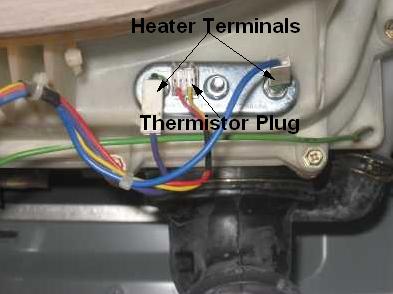
Door Latch
When the door will not unlock, the door latch seems like the oblivious choice; however, you need to confirm that you don’t have one of the problems described above. One exception to this is if you can hear the door latch trying to unlock but will not open. If this is the case you can almost say for sure that the door latch is the problem.
To replace the door latch remove the spring clamp that holds the door gasket in place. Next remove the screws that hold the door latch in place. Then peel the door gasket back on the side next to the latch. Pull the latch out through the door unplug the and unplug the wires.
 |
 |
Main Control
If the door will not unlock then it could be due to a bad main control. The control will be very hard to check so what I suggest doing is eliminating all other possibilities and if you don’t find any problems replace the control.
Manually Unlocking Door
This section of this GE front load washer door latch page will show how to manually unlock front load washer doors. If the door is locked and you cannot get it to unlock you will have to manually unlock the door before you can replace the door latch. The latch has a manual release ring that allows you to manually unlock the door from the bottom. Simply remove the bottom panel and reach up and pull the manual release ring at the bottom of the door latch.
Door Won’t lock
If the door on your GE front load washer will not lock there could be a couple of problems. Read the sections below to see what may be causing your problem.
Door aliment
On rare occasions the door hinge on a front load washer can become bent or misaligned to the point that the door strike on the door will not line up with the door latch in order for the door latch to lock the door. If this is the case try to tighten up the screws on the door hinge. In extreme cases the hinges will have to be replaced.
Door latch/Main Control
If the door isn’t misaligned the problem is either going to be the door latch or the main control. Generally speaking, if you hear the clicking noise like the door is trying to lock but it does not lock then the problem is the door latch and if you do not hear the noise the main board is bad.
Door Latch Related Error Codes
GE front load washers have error codes and if you have a door latch problem it may have flagged one or more error codes. Follow these directions to enter the service mode and view the error codes.
Follow these steps to enter the service mode on a GE front load washer.
1. Close the door.
2. Clear current cycles by pressing the power
button. Make sure the screen is blank before attempting to enter the service
mode.
3. Disconnect power to washer for at least 30 seconds.
4.
Reconnect the power and within 30 seconds of reconnecting power complete the
next step.
5. Press signal -delay start -signal - delay start.
If you successfully enter the washer into the service mode t01 will be displayed and the door will lock.
Never disconnect the power to the washer while it is in the
service mode. Doing so may result in a damaged control board.
To exit the service mode press signal -delay start -signal - delay start.
If you successfully enter the washer into the service mode t01 will be displayed and the door will lock.
Never disconnect the power to the washer while it is in the
service mode. Doing so may result in a damaged control board.
To exit the service mode press signal button-delay start button-signal button- delay start.
To enter the error code test mode, rotate the control knob until t02 is
displayed in the control panel then press start/pause to enter the test mode.
This is where all error codes are stored. Once you have entered the test mode
you will see the most recent error code that the control has flagged. If you
press start/pause you will see the next recent error code. If you continue to
press start/pause you can view up to the ten most recent error codes. Most of
the time there will be only one or two.
Once you have diagnosed the
washer, it is very important to clear the error codes. If you don’t clear the
error codes when you have another problem the old error codes will still be
there from an issue that has been resolved. To clear the error codes press and
hold start/pause until E00 is displayed. Press power to exit this test mode and
the display should go back to t02.
For a full list of error codes for GE front load washer models see
this page
GE Front Load Washer Error Codes
E 60-E61- E63-E64
On these GE front load
washer models this means Door lock switch failure. First clear the error codes
by holding the start/pause button then exit the service mode. Next try powering
down the machine for 30 seconds to reset the control. If the error reoccurs
check the connections to the door latch and the connections on the board; if the
connections are ok replace the door latch.